All modern IRTrans modules have the ability to wake up a connected Mac, when a certain IR code is recognized.
How to set Wakeup code with iRed 2.1+
Please note that only certain IRTrans modules have this feature, and that only non-raw codes will work. You will also need to configure the IRTrans module accordingly, see below.
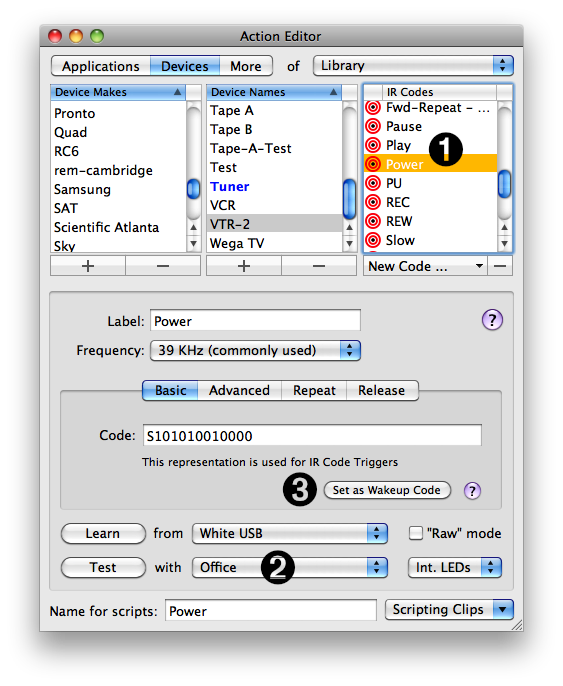
Open Action Editor, then
- Choose code from your library
- Choose module, if you have more than one
- Click "Set as Wakeup Code"
The IRTrans module will blink a few times, and that's it, on part of iRed2.
To make the IRTrans responsive even when the Mac is sleeping, you also need to do an easy hardware modification. Please see the documentation which came with your IRTrans, or this page for the details.
Test Wake Up
- Connect the IRTrans directly to the Mac, powered USB hubs may also work
- Make sure that the USB driver is installed correctly
- Send the Mac to sleep
- Press the respective button on your remote -> the IRTrans flashes some times, the Mac should wake up
Welche Module unterstützen die Aufweck-Funktion?
Dies hängt davon ab, welche Hardware- ("HW") und Firmware-Version ("FW") Ihr IRTrans-Modul hat.
Die Hardware-Version ist auf der Unterseite des Moduls vermerkt, z.B. USB V3.5, die Firmware-Version finden Sie auf dem Dialogfenster Einstellungen, Abteilung Infrarot-Module. Diese lautet z.B. U5.03.01 für ein USB-Modul.
Manche Module müssen zum Upgrade an die Firma irtrans eingesandt werden. Außer den Versandgebühren enstehen Ihnen dadurch keine Kosten.
In der folgenden Tabelle können Sie die Fähigkeiten der Module ablesen:
| Hardware Version | Unterstützt Aufwecken? | Stromversorgung für Aufwecken |
| USB vor V3.3 | nein | - |
| USB V3.3 - V3.4 | ja, nach Hardware-Upgrade (1) | Netzteil |
| USB V3.5 | ja, nach Firmware-Update (2) | Netzteil |
| USB ab V3.6 | ja (s. folgender Abschnitt) | abhängig vom Mac (3) |
| LAN seit V1.2 | ja | Netzteil obligatorisch |
1) Bitte kontaktieren Sie marcus@irtrans.de wegen der Details
2) Das Firmware-Update kann (leider nur) mit einem PC selbst durchgeführt werden
3) Erfolgreich getestet mit Mac mini (PPC und Intel), PowerBook, Cube G4 und an einem "powered" USB-Hub
Konfiguration der USB-Hardware
Die aktuellen (2006) Modelle bieten von Haus aus die Fähigkeit, den Mac aufzuwecken. Damit dies funktioniert, muss das Modul auch im Schlafzustand mit Strom versorgt werden. Sie können dazu entweder das Modul mit einem externen Netzteil betreiben (s. IRTrans-Handbuch), oder aber den Mac "anzapfen". Da der USB-Bus nicht standardmäßig genug Strom dafür liefert, muss diese Funktionalität im IRTrans konfiguriert werden.
Dazu muss das Modul geöffnet werden und ein Stecker, ein sog. Jumper umgesteckt werden. Das folgende Foto zeigt den blauen Jumper auf der Ziel-Position:
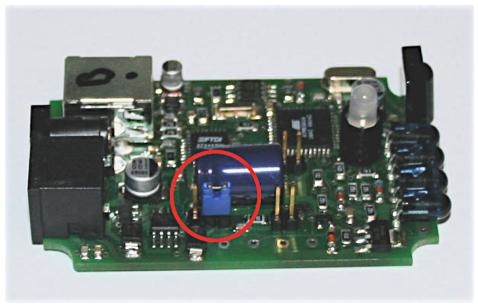
Einstellungen LAN-Modul
Das LAN-Modul selbst muss physisch nicht verändert werden, allerdings muss die MAC-Adresse Ihres Mac im Modul hinterlegt werden. MAC steht in diesem Fall für Media Access Control, bei Apple auch Ethernet ID genannt.
Die Konfiguration des LAN-Moduls ist im eigenen Handbuch beschrieben. Die Ethernet-ID finden Sie in der Abteilung Netzwerk der Systemeinstellungen unter dem Ethernet-Tab des jeweiligen Netzwerkadapters.
Außerdem muss in Ihrem Mac das Aufwecken durch "administrative Ethernet-Zugriffe" erlaubt sein. Diese Einstellung finden Sie unter dem Tab Optionen der Abteilung Energie sparen in den Systemeinstellungen.
